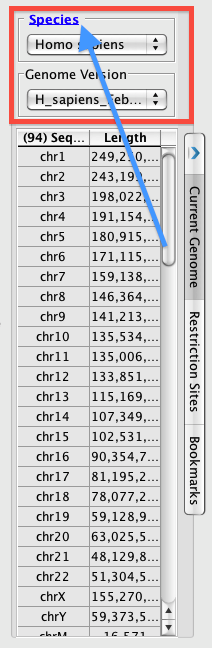Introduction
Use the Current Genome tab to select the species, genome version, and chromosome to view in IGB.
Species link
Clicking the Species link returns you to the IGB start screen.
Choosing species and genome version
All species and genome versions supported by IGB data sources appear in the Species and Genome Version menus.
If you have added your own custom genome, it will also be listed here.
To view a new genome
- Click the Current Genome tab
- Select a species from the Species menu
- Select a genome version from the Genome Version menu
Choose a sequence to view
The Current Genome tab contains a table listing chromosomes and chromosome sizes for the current genome version.
Use this table to sort chromosomes by name or size or to choose a new chromosome to view.
To change to a new sequence
- Click its row in the table
To sort by size or name
- Click the column title
sequences for the current genome version. Use the
The Current Genome tab contains Species and Genome Version (red box). You can set the Current Genome tab to appear in either the left or right tray. The word 'Species' is now hyperlinked to return you to the starting page, with the picture selection (blue arrow). Otherwise, the drop boxes work as usual, where you pick your Species, then you pick your Genome Version.
View the entire genome
The chromosome table contains a row named genome. Click this row activates a whole-genome view in which all chromosomes are shown in IGB.