This tab provides an interface for loading and configuring data sets from local files or from data source listed in the Available Data sub-panel.
Use the Data Access tabbed panel to
Data Access panel (shown in its own window)
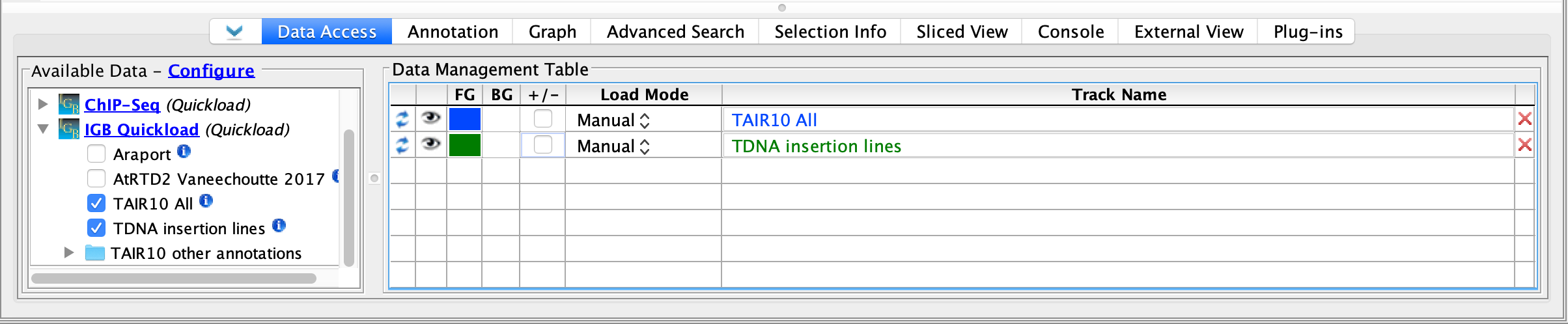
The Available Data sub-panel provides access to data sets hosted on IGB data source sites, including IGBQuickLoad sites, DAS1 sites, and other compatible data servers.
Available Data sub-panel
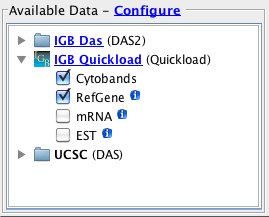
Because many data sets are very large, IGB allows you to control how and when data from a file or data set loads. The Data Management table allows you to set the IGB Load Mode, hide or show tracks, delete tracks, and configure track annotation and background colors, and combined or separate plus and minus tracks. Click in the column labeled Track Name to edit a track name.
Possible load modes include:

You can halt data loading by clicking the stop loading icon on the bottom left of the IGB window |