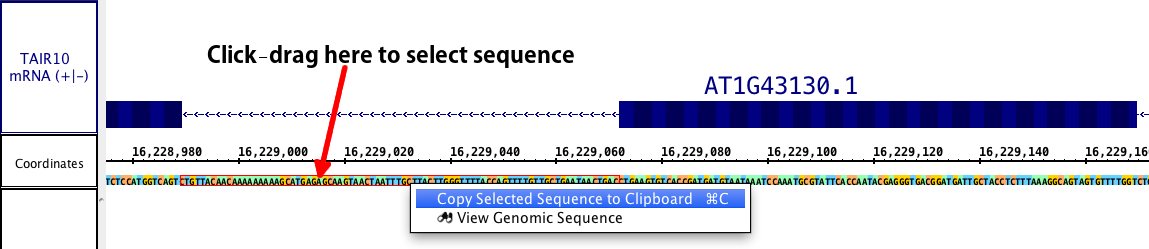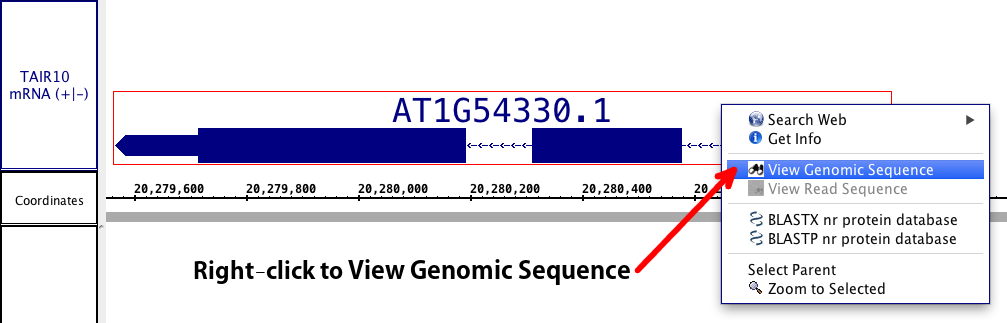...
| Info |
|---|
This method of genomic DNA selection also allows a direct copy to the clipboard, if you wish to skip the Sequence viewer. Simply right click within the selected sequence, and chose Copy. |
Right click within the selected area or open the View menu and chose View Genomic Sequence. The sequence viewer will open, and the title will show the genomic range of the sequence, the genome version, and the chromosome number. The Show cDNA option will be disabled, but all other options will remain. The DNA sequence will always be presented in the + (plus) direction. However, if your sequence of interest is the other strand, Show > Complement will provide the complement of the sequence (this is usable with all sequences).
...
| Info |
|---|
To choose a single exon (part of) a gene model, right-click the exon. To choose the entire gene model, right-click any of the introns or the label, if available. |
Choosing View Genomic Sequence opens the Sequence Viewer as shown below. By default, the viewer depicts exonic bases in yellow and intronic bases in white against a black background. The start codon (ATG) is shown with a green box around it, and the stop codon has a red box around it.
...