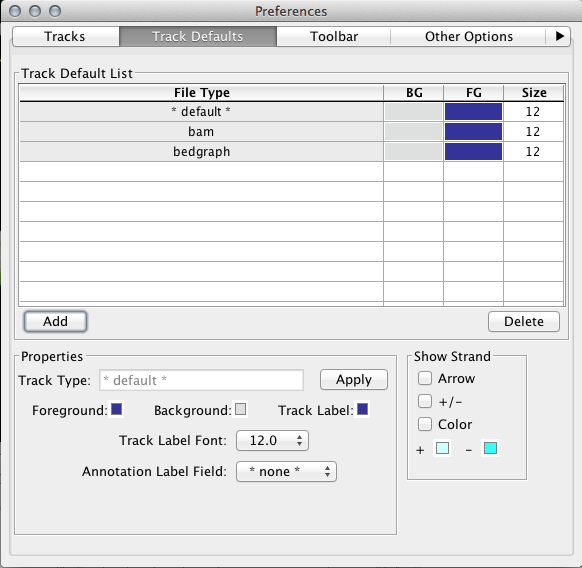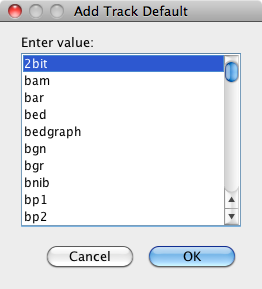Introduction
Use Track Defaults to set defaults for how data from different file types will appear once you open them.
Setting defaults by file type
To pre-configure how data from a file type will appear once opened and loaded into IGB
- Select a file type from the table or use the Add button to add new file type to the table
- After selecting, make the style changes such as color, label, max expand and strand options.
This will not affect any files already opened and loaded into IGB.
Also, if you change settings for a track after loading it, your settings will over-ride these defaults.
The Add button lists file formats that IGB supports.
Files in QuickLoad directories may already have styling information set by an Annots.xml file. If this is the case, changes made in Track Defaults will not affect the files.