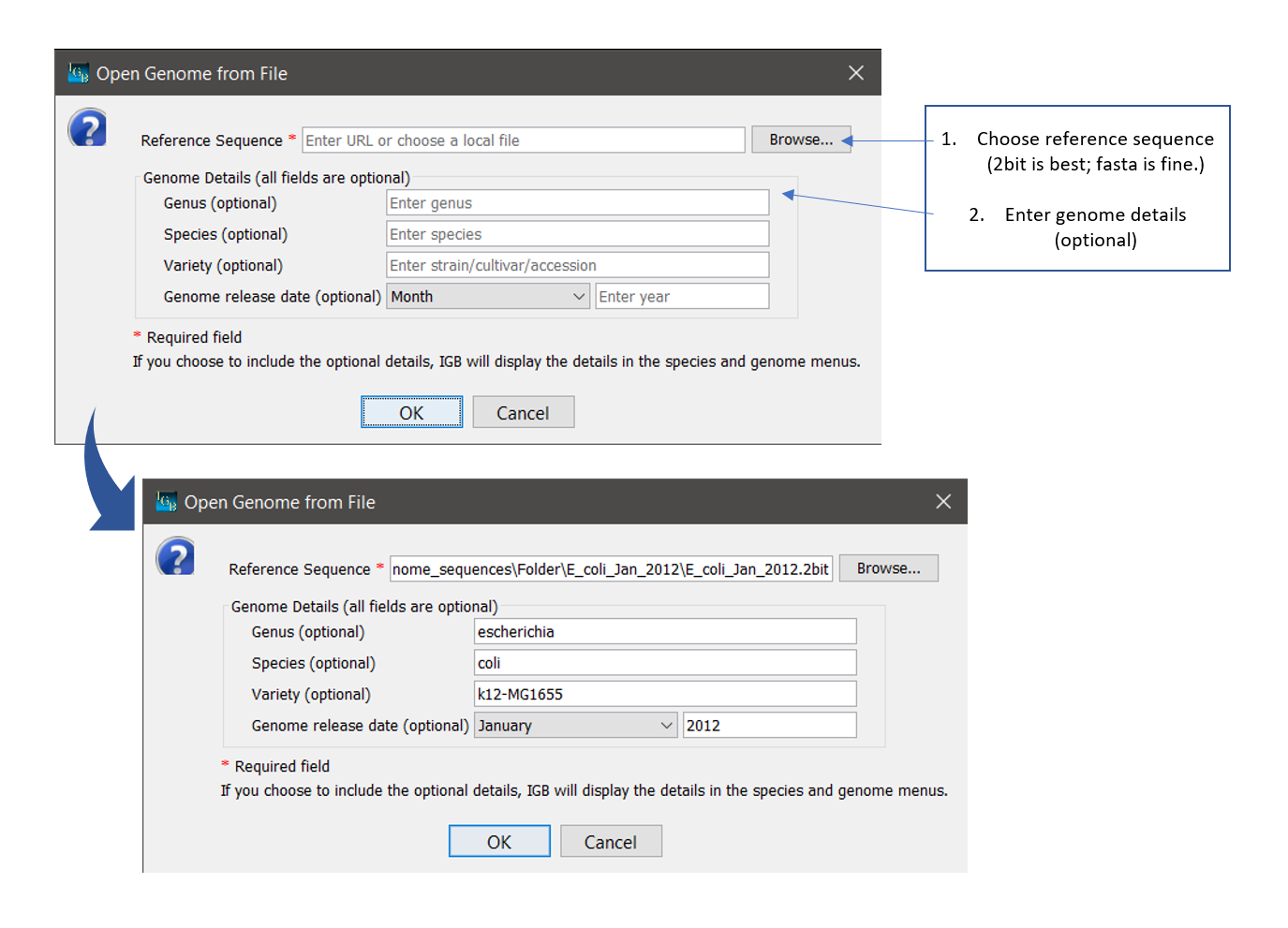IGB supports many species and genome versions, not just the species shown on the start screen. To check whether a genome is available in IGB, click the Current Sequence tab and use the Species and Genome Version menus to look for your genome of interest.
However, if your genome is not available, you can still use IGB. Here's how:
How to open a custom genome
- Select File > Open Genome from File... (or click the DNA icon in the Toolbar.)
- Select a sequence file to use as the reference genome (fasta or 2bit format).
- Enter Optional details:
- Enter Genus name
- Enter the Species name
- Enter the Variety as appropriate (strain/cultivar/accession)
- Choose the Month of the genome release date
- Enter the Year in YYYY format.
- Click OK and wait for the genome to load.
- Open data files as usual. And to view sequence, zoom in and click Load Sequence.